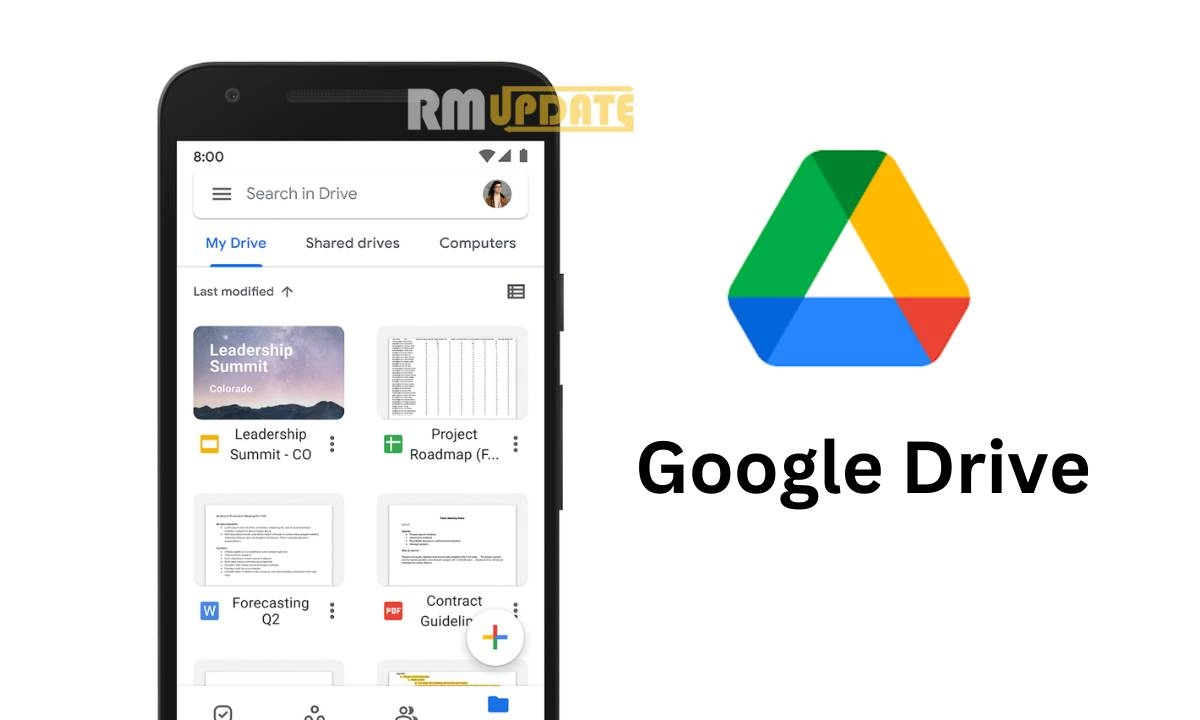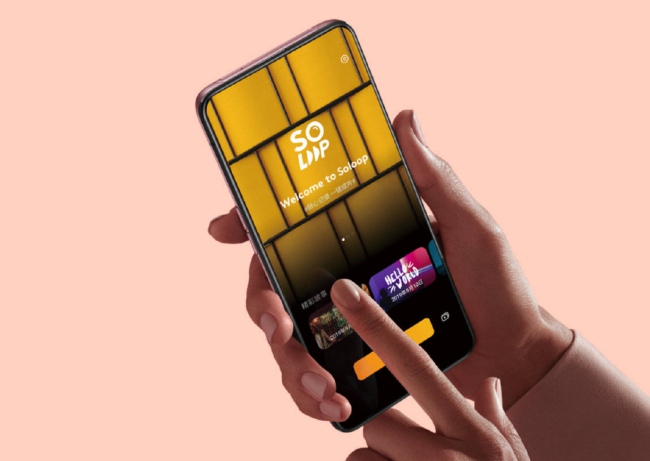After spending a long time ignoring tablet users, Google has finally created a version of Android designed exclusively for use on large screens such as tablets, flip phones, and laptops. We are of course talking about Android 12L, which was announced at the end of October last year, but which is only now reaching different devices.
Google has released the first stable update of this operating system for its Pixels, despite the fact that they are not the most suitable devices to test it. What’s interesting is that Google has already confirmed that Android 12L will also come to third-party tablets and foldable. Specifically, it will be used on some devices from Samsung, Lenovo, and Microsoft.
Samsung Galaxy Z Fold 3 and Z Flip 3 will be among the first to update to Android 12L
Just as you read it. In a statement, the big G revealed that the Samsung Galaxy Z Fold 3 and Z Flip 3 foldable phones will receive the official update to Android 12L soon. However, they will not be the first. The Lenovo Tab P12 Pro tablet will be the first third-party device to update to this version of Android for large screens.
They also confirmed that Android 12L will land on Microsoft devices (we’re guessing Microsoft Surface ones). Mind you, we don’t know when this update will be pushed to eligible tablets and foldable. At the moment, Android 12L is only available on the Google Pixel 3a, although it appears as Android 12.1 in the configuration because it is a normal smartphone. Likewise, it will arrive on the newer Pixels in the coming days with the March security patch.
Chrome OS 99 update brings in a new virtual desk feature, GIF maker and more features
Chrome 100 advanced Material You integration results in a better and more colourful user experience
Android 12 rolls out 12L update for tablets and foldables to make it simpler and easier to use
It is worth remembering that Android 12L completely changes the Android mobile interface for one optimized for large screens. In this version, you will find the notification bar and quick settings on the left side. In addition, it includes a taskbar like those of PC operating systems so you can pin your favorite apps and open them quickly from any screen. And of course, more gestures have been added to make it easier to multitask in split-screen mode.


“If you like this article follow us on Google News, Facebook, Telegram, and Twitter. We will keep bringing you such articles.”