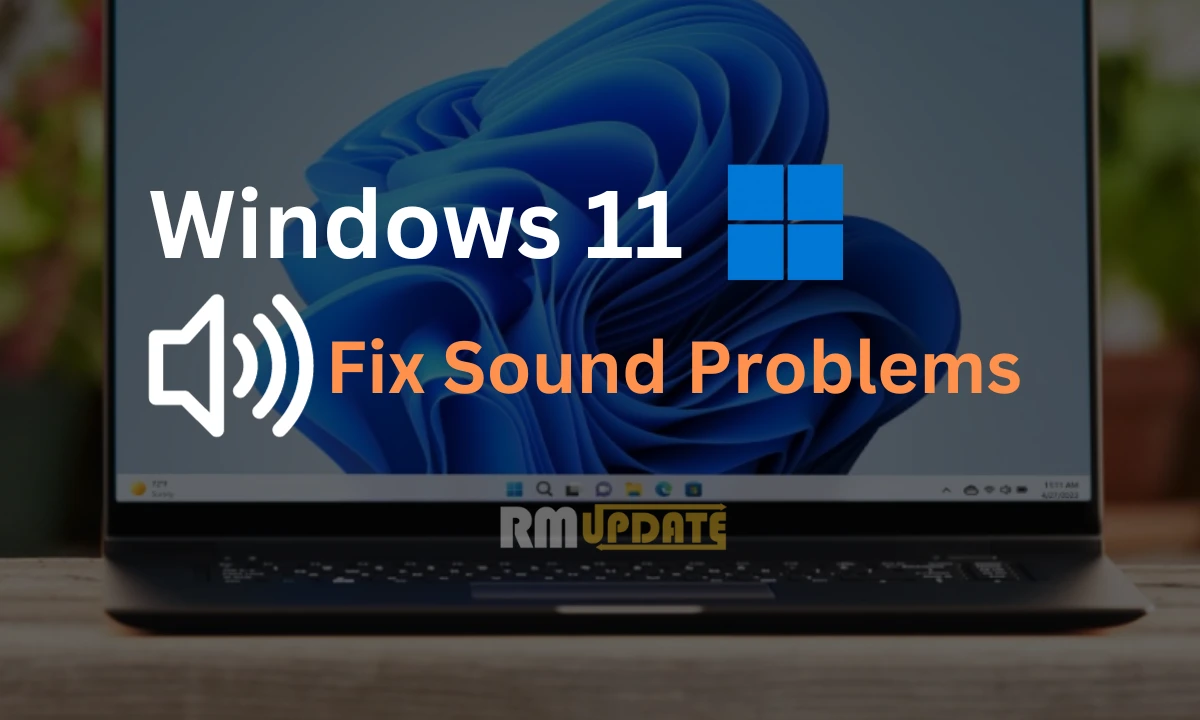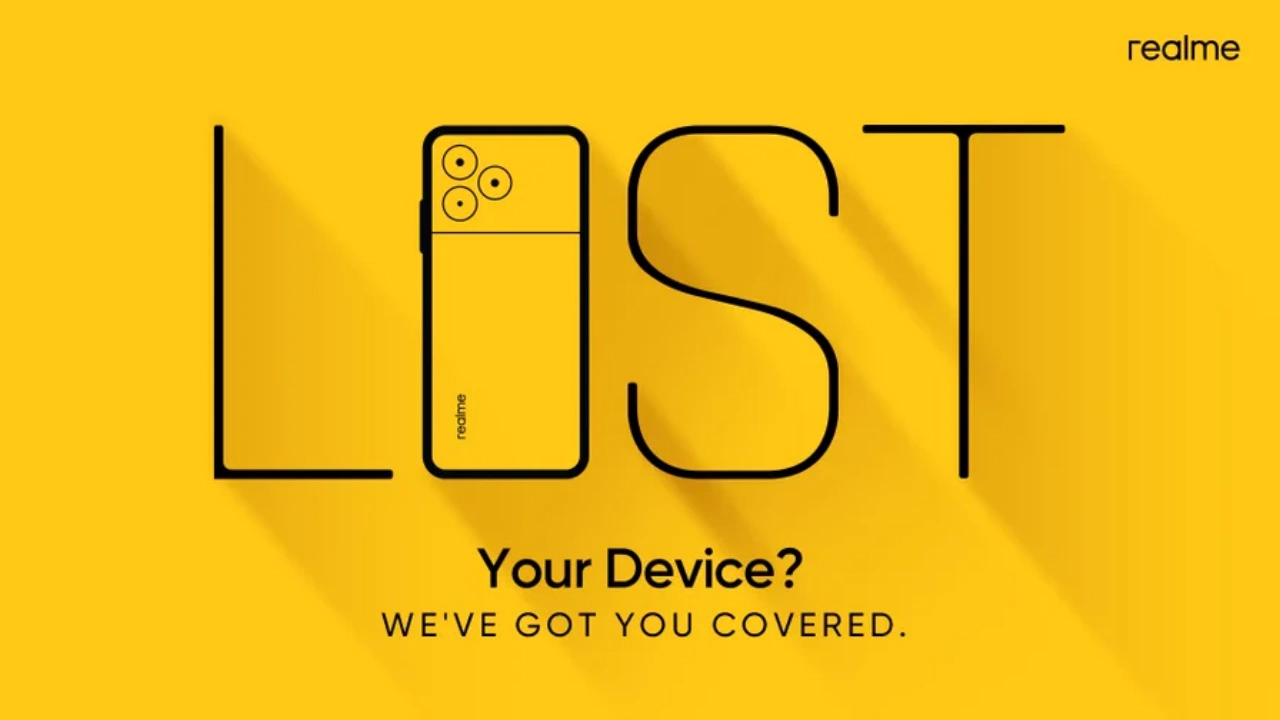PUBG Mobile Lite has a huge fan base all over the world and especially over low-end device users because of its low RAM and processing power requirements. Players are all gaga over the game as it provides the same experience as PUBG Mobile but on cheap smartphones.
However, there are several players too who want to try out the game on their PCs. PUBG Mobile Lite is a game that will even run on a low-end PC. Hence, players can easily download the game using an emulator and start playing.
This article shares a detailed installation guide for the players to download the PUBG Mobile Lite latest 0.22.1 version update on their PCs.
Join us On Telegram for more news on PUBG Mobile Lite
PUBG Mobile Lite 0.22.1 version installation process on PC: Step-by-step guide
Here is the full installation guide to download PUBG Mobile Lite 0.22.1 on PC:
Step 1: For the very first step players will need an emulator to run the game. The best emulator in the market, as of now, is Bluestacks. Hence, it is recommended to install Bluestacks first.
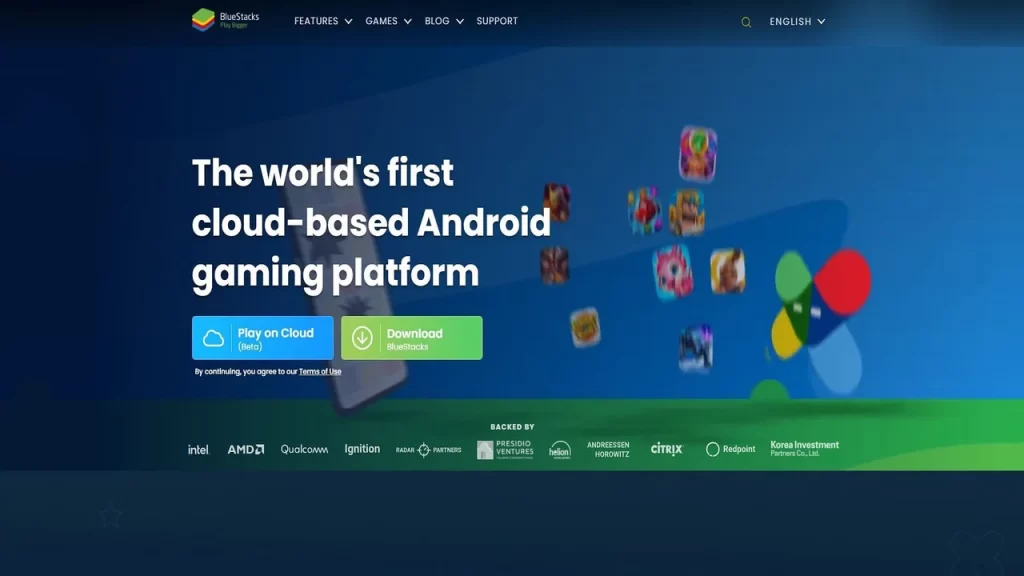
Step 2: Players need to visit Bluestack’s official website and download the application and then install it
Bluestacks direct download link: Click here
Step 3: After complete installation, players need to open Bluestacks and complete the rest of the start-up procedure. They may be required to fill up email details etc.
Step 4: Then players need to go to the Google Play Store App inside Bluestacks and search for ‘PUBG Mobile Lite’. The most relevant information will be given at the top. Click on it to download.
New PUBG Mobile Lite 0.22.1 version update direct download link, features, and more
PUBG Mobile and BGMI 1.8 update release date and features revealed
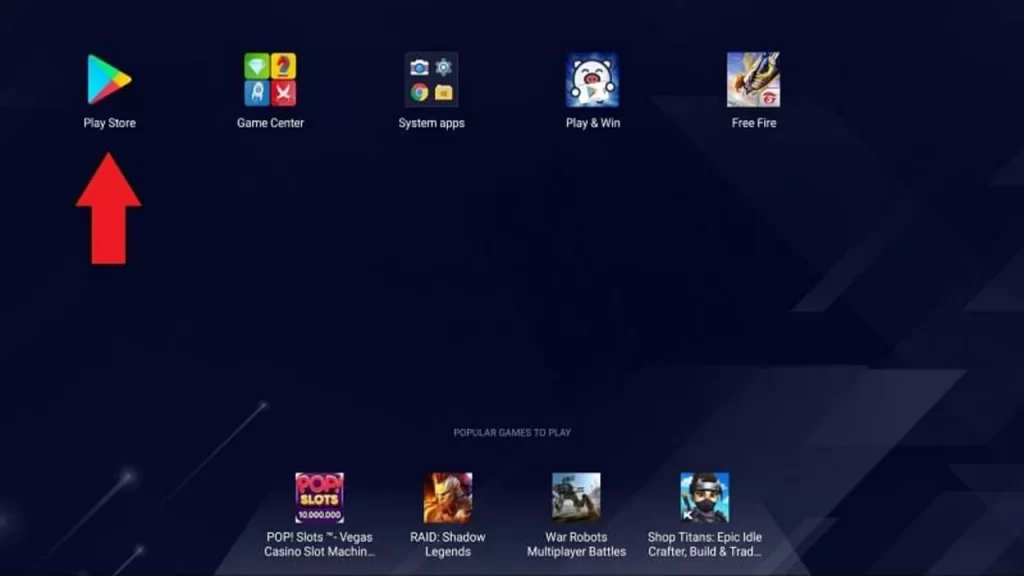
Step 5: After the download is complete, the game will automatically install and players can then find PUBG Mobile Lite in the ‘Apps’ section. The latest version is 0.22.1 hence, players don’t have to update it again as the update will be automatically installed.
Step 6: They need to click on the game icon to start playing.
Read more: Why Indian players are requesting BGMI Lite? Release date update, and more
Read more: BGMI Lite release date, features, leaks, and more

“If you like this article follow us on Google News, Facebook, Telegram, and Twitter. We will keep bringing you such articles.”