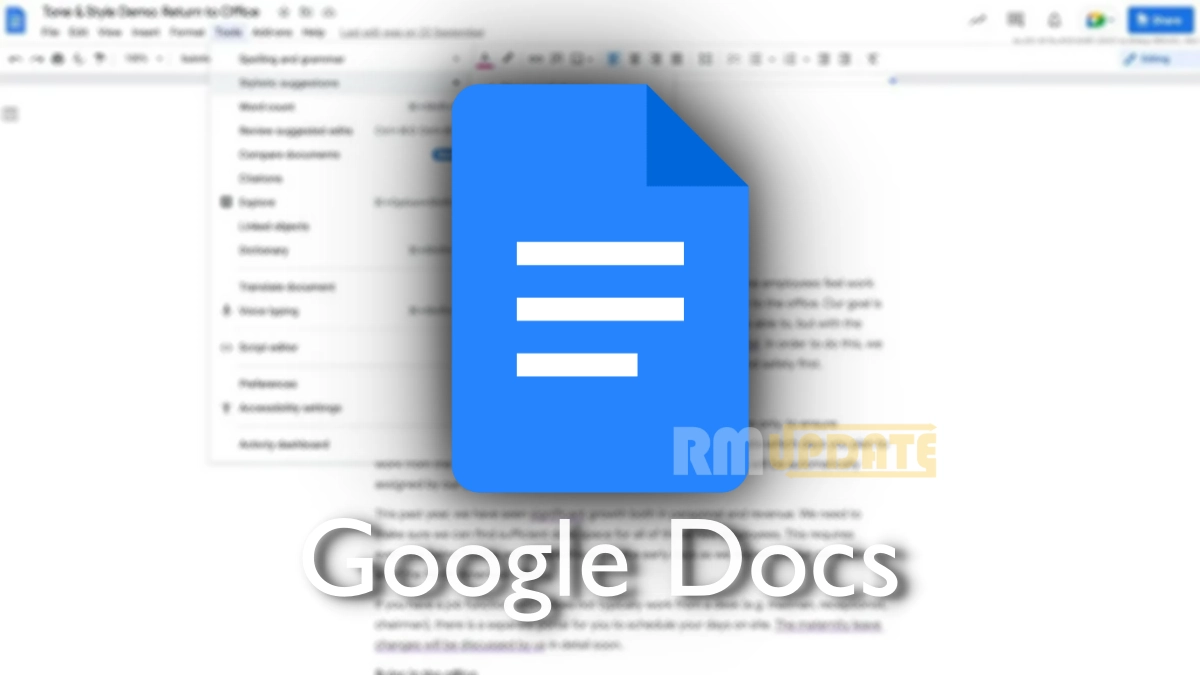At certain Google Workspace and EDU levels, Google Docs will soon receive a set of additional assistance writing tools akin to what Grammarly presently provides. These features will offer a range of style and writing ideas to assist you in improving your work, such as:
- Alternate wording
- Using active voice
- Making sentence structure more concise
- Use of more inclusive language
- Potential inappropriate words
This feature’s settings may be found under Tools > Stylistic suggestions, where you can choose which option to enable.
ALSO READ: Instagram rolls out 7 new chat features including silent messages and group polling
How does Google Docs assistive writing suggestions tool work?
The selected recommendations will appear as purple underlining while you type your document, alerting you to repeated or unneeded words, the usage of active vs. passive voice, or when your phrase may need to be trimmed to make it more concise.
By selecting the underline, you will see the precise suggestion being given and will have the option to accept or reject it. The language that may be regarded as discriminatory or improper will also be noted.
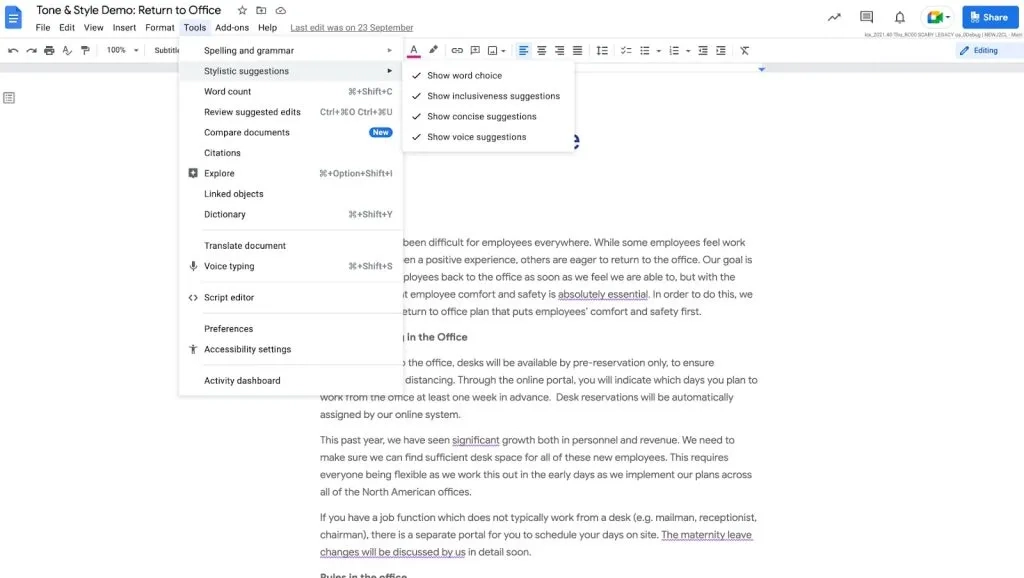
This functionality will be gradually rolled out over a period of up to 15 days beginning on March 31st, 2022, for Rapid Release domains, and on April 14th for Scheduled Release domains.
ALSO READ: Google Pixel 6 will now have more USB devices connected with Android 12 QPR3’s Direct USB Access
Availability of the features
Not all of the assistive writing features will be available to all Google Docs Workspace and EDU subscription tiers, and it does not appear that this is intended for personal accounts. So here is the detailed availability of features that Google has officially confirmed:
Tone and Style
• Available to Business Standard, Business Plus, Enterprise Standard, Enterprise Plus, Education Plus
• Not available to Google Workspace Essentials, Business Starter, Enterprise Essentials,, Education Fundamentals, Frontline, and Nonprofits, as well as G Suite Basic and Business customers
Word Warnings
• Available to Business Standard, Business Plus, Enterprise Standard, Enterprise Plus, Education Fundamentals, Education Standard, Education Plus, Teaching and Learning Up
• Not available to Google Workspace Essentials, Business Starter, Enterprise Essentials, Frontline, and Nonprofits, as well as G Suite Basic and Business customers
ALSO READ: Gboard is rolling out the magic wand feature that will turn texts into emojis
While these features are useful and will be a lot of help to students as well as businesses, they can give a pretty tough competition to premium websites like Grammarly.

“If you like this article follow us on Google News, Facebook, Telegram, and Twitter. We will keep bringing you such articles.”