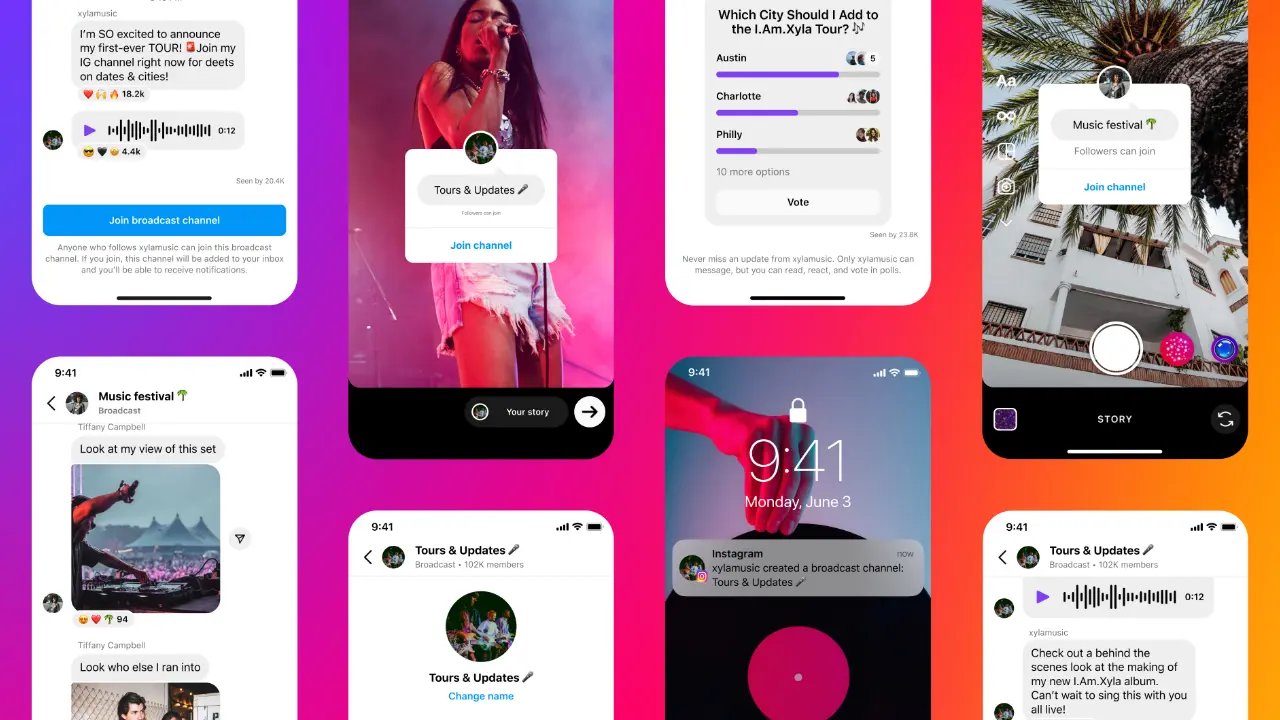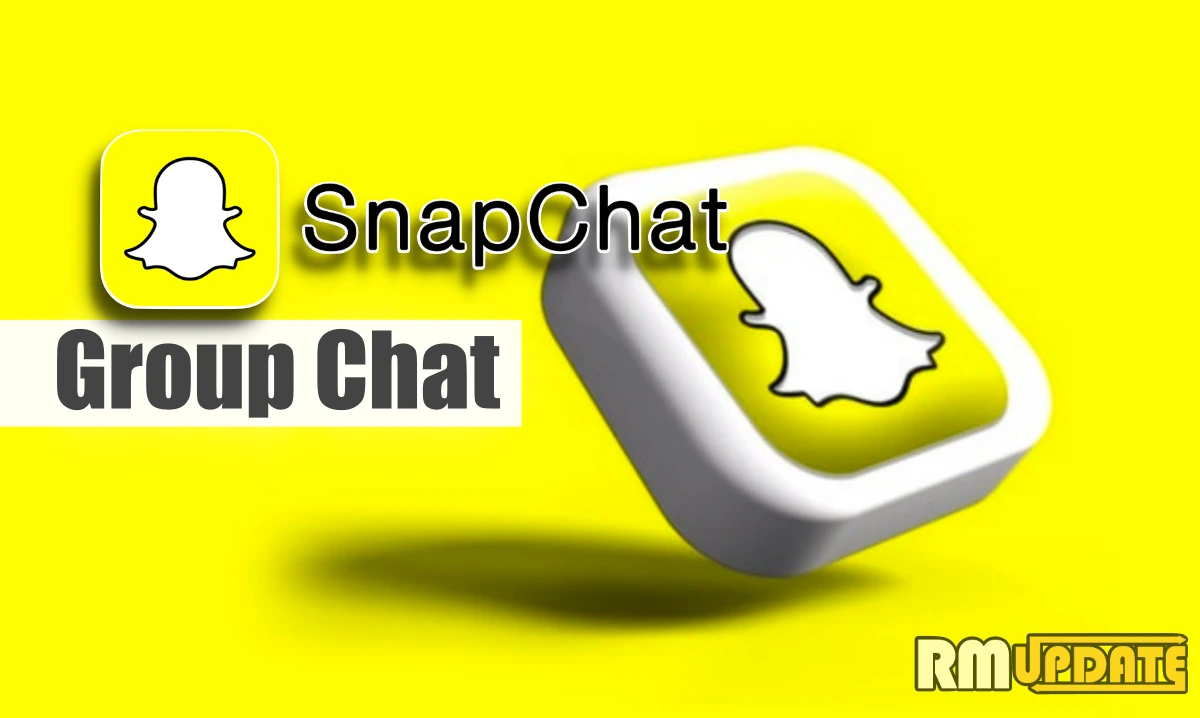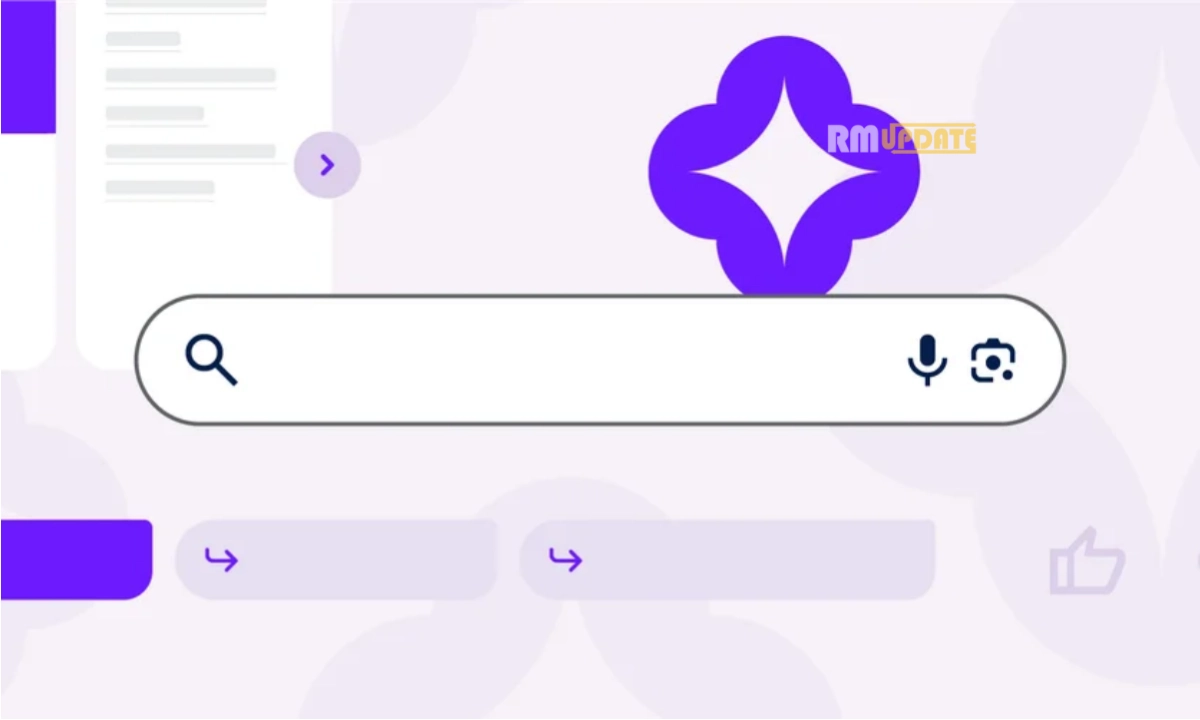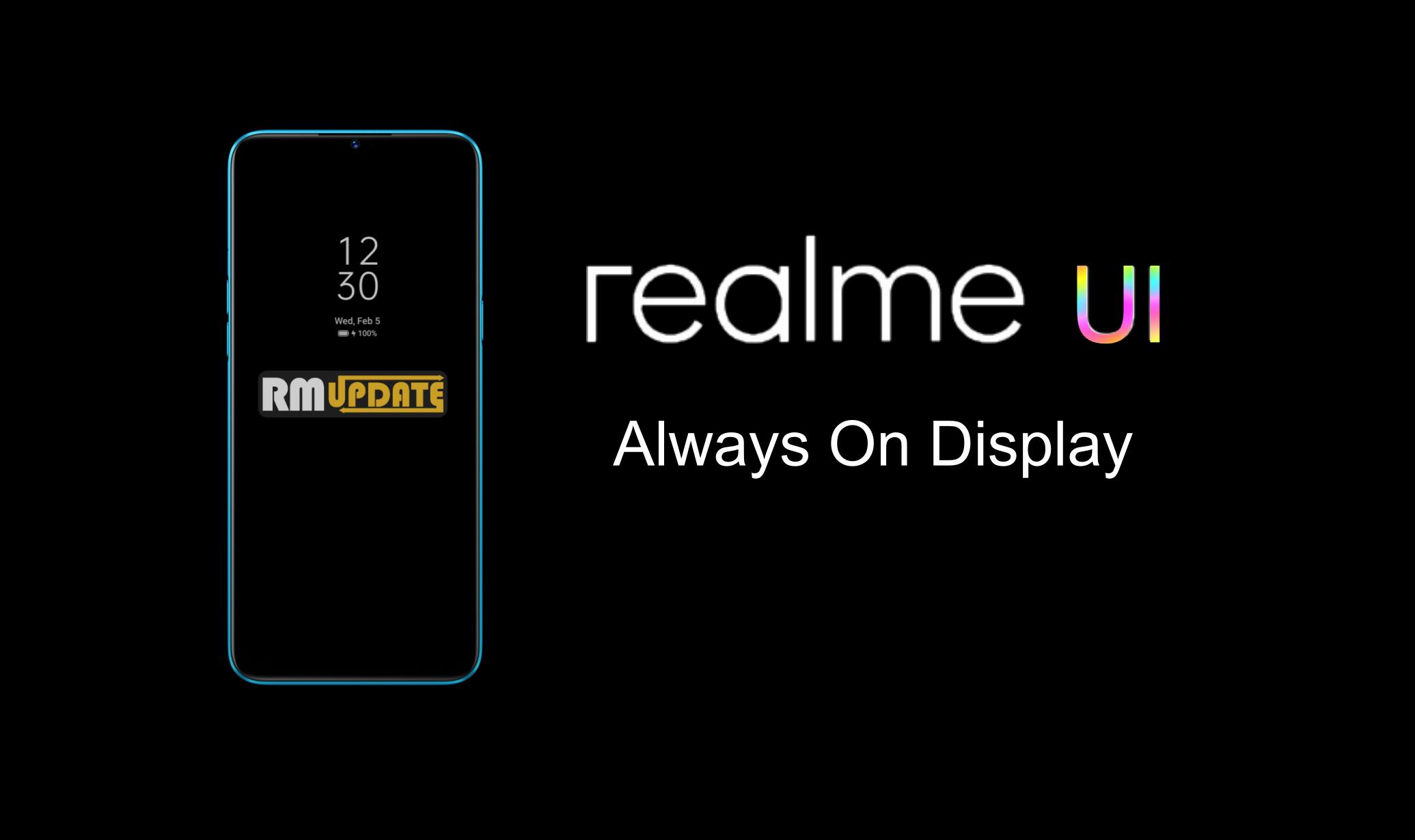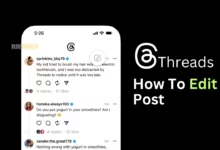Update – September 20, 2023:
In June 2023, the company expanded Instagram broadcast channels globally, giving millions of creators a new way to connect directly with their followers at scale in real time. Yesterday, the brand expanded Instagram broadcast channels to the United Kingdom. A Broadcast Channel is a public, one-to-many messaging platform for creators to engage directly with their followers at scale.
June 15, 2023 – Introducing Broadcast Channels:
Instagram has always introduced us to its latest updates, from Meta Verified blue tick to introducing broadcast channels in India. In this article, we are going to share all the information about the Broadcast channels and how you can join it.
For your information, this latest feature was not available in India, but the team has decided to expand this all-new feature globally. This broadcast feature was in the testing phase earlier this year, and now it has finally launched.
This Broadcast channel is a one-to-many messaging feature that will help the creators to connect to their followers. It is an easy way to keep their followers updated. This feature allows the creators to share messages, photos, videos, and voice notes with their followers. Followers can only react to the content shared by the creators via polls.
Instagram is working on adding more new features to this broadcast channel to make it more interesting, which will roll out in upcoming months, including:
- Creators can create Question tags.
- Followers can open various channel tabs in their inboxes so that it will be easier for them to join any channel and can search for new ones.
- Fans can participate in the broadcast channel of any creators through collaborators.
Also, Instagram will provide some more features, such as creators can set an expiry date and time for their channel and even share a link to their stories which will inspire more people to join.
How to join a broadcast channel?
You can join a Broadcast channel through a few simple steps:
Click on the link provided by the creator pinned in the bio. Tap on “Join the Broadcast Channel” After joining the channel, it will appear in the Instagram inbox. Each follower will receive a notification to join the channel. Followers can also leave or mute the broadcast channel at any time.
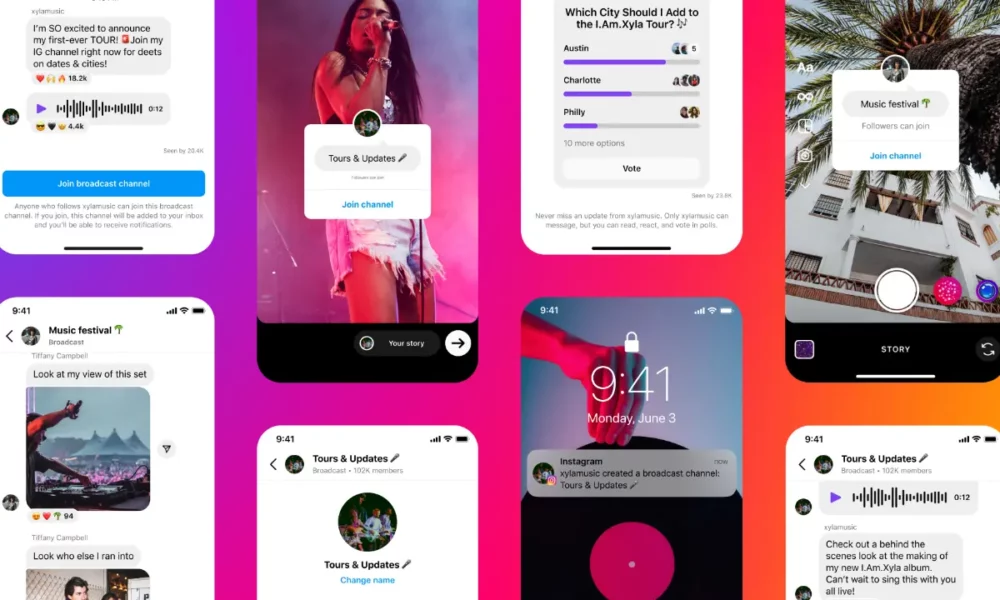
“If you like this article follow us on Google News, Facebook, Telegram, and Twitter. We will keep bringing you such articles.”