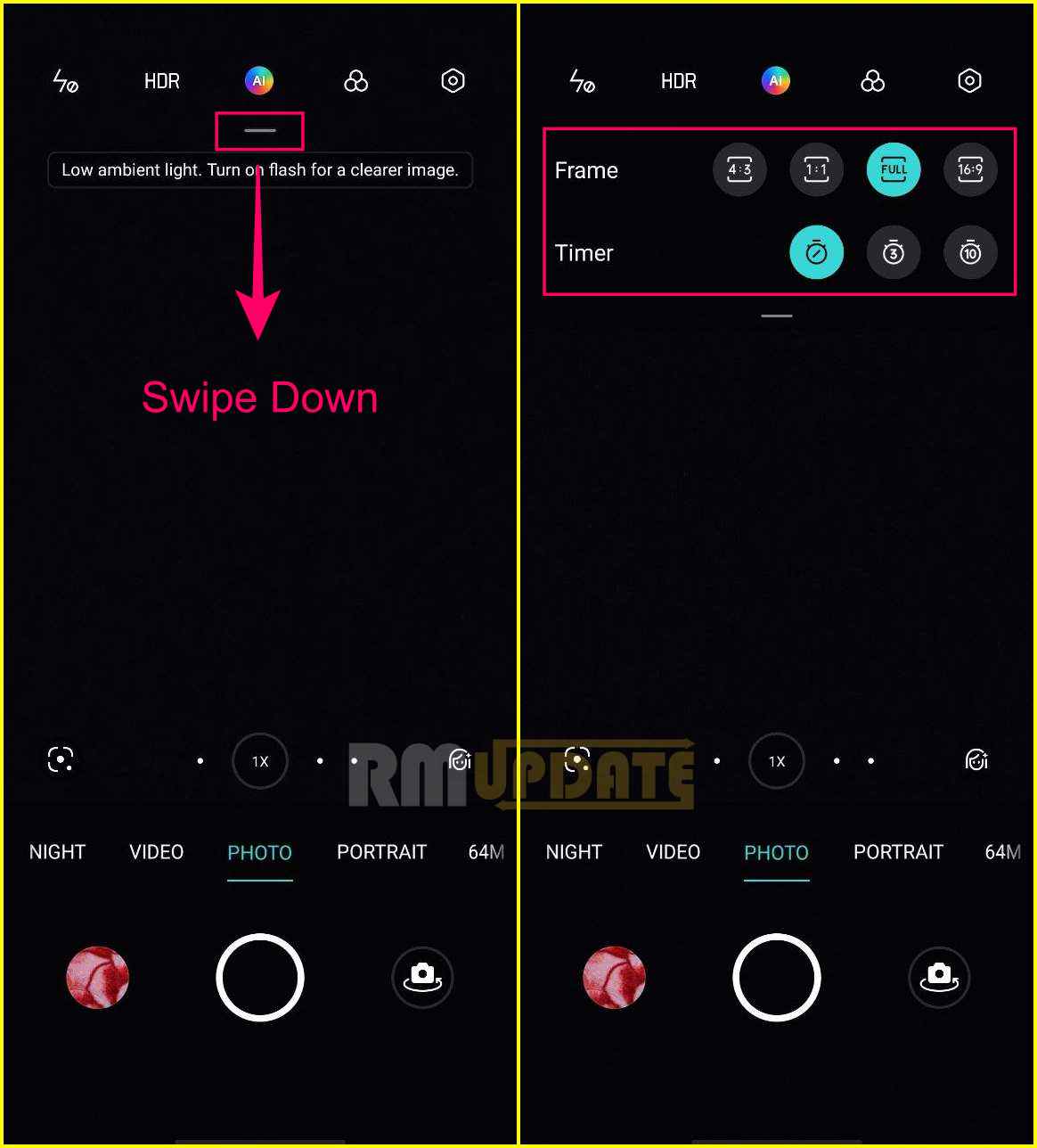Realme released the Android 11 update to several Realme smartphones with Realme UI 2.0. The company’s flagship X50 Pro became the first Realme device to receive the Realme UI 2.0 update. The Chinese firm has now revealed all the new features that are a part of the Realme UI 2.0 update.
Realme is in the process of bringing Realme UI 2.0 to more existing Realme smartphone models. A few cameras features added with Realme UI 2.0 are also briefly showcased in the images. You are probably well aware of this, but still, we are reminding you and given the intensity of updates in recent weeks, you might have missed some of the features to come.
Realme UI 2.0 Quick-share & edit
The latest Realme UI 2.0 brings a new camera feature, now you can quick-share as well as edit the photo without open it. You click a picture and swipe up where that photo is showing, then you will see the icons of share and edit.
Realme UI 2.0 new setting shortcuts
After updating your phone to Android 11, inside the camera application, you will get a quick shortcut setting option, with which you can select the frame and timer of your photo.
Related Article:
- Realme UI 2.0: How to change notification drawer icon shapes and colors
- Realme UI 2.0 Tips and Tricks or Hidden Features
- Realme UI Tip: How to enable colorful Always-on Display (AOD)
If you like this article follow us on Google News, Facebook, Telegram, and Twitter. We will keep bringing you such articles.