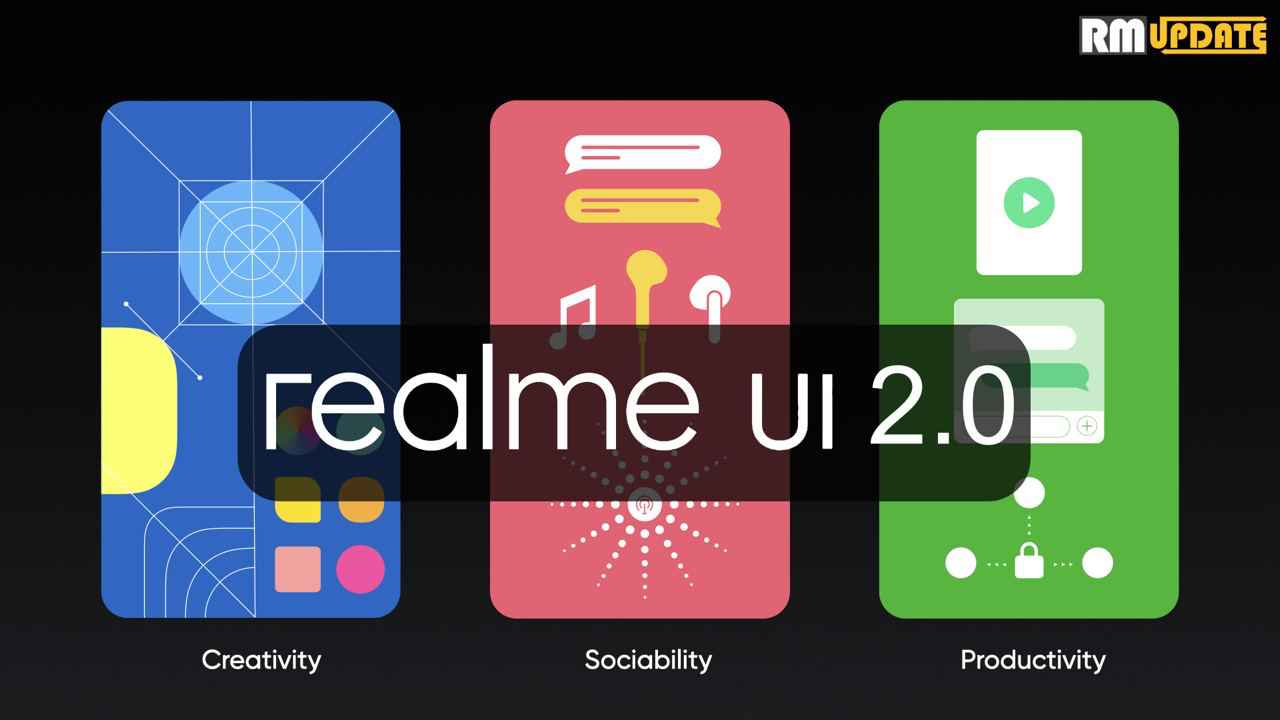Realme UI: How to get rid of battery-draining overnight on your phone: As we all know, Realme has released the Android 11-based Realme UI 2.0 update and several smartphones is running on stable or beta build.
The Android 11-based Realme UI 2.0 skin features such as one-time permission for microphone and location, chat bubbles, conversation notifications, media controls in the quick settings menu, and more. Realme UI 2.0 also introduces a bunch of new features such as new Dark Mod styles, Optimized Night Charging, Ringtone Maker, and Sleep Capsule.
If you’re experiencing unusual behaviour (unusual battery drain or heating) on Realme mobiles, you can send us an error report or ask us a question in the Realme Community app.
Also Read: How to use the flex drop feature in Realme UI 2.0 or ColorOS 11
If you are noticing battery draining issues with your Realme device which is running on Realme UI, there are some steps to try before heading into your nearest service center. Follow the instructions below to learn how to solve the battery drain issue on your Realme phone based on Realme UI or Realme UI 2.0.
Realme UI: How to fix the battery-draining overnight issue
If you are troubled by the battery drain problem of mobile at night, then definitely follow this step before sleeping.
- Go into Settings App
- Scroll down and tap on Additional Settings
- You will see the Process manager option, tap on it
- Under this option Deep Clean feature
- Tap on the round setting option which is visible at the right corner
- Now tap on the End All option.
This option will end all third-party and system apps.

If you like this article follow us on Google News, Facebook, Telegram, and Twitter. We will keep bringing you such articles.