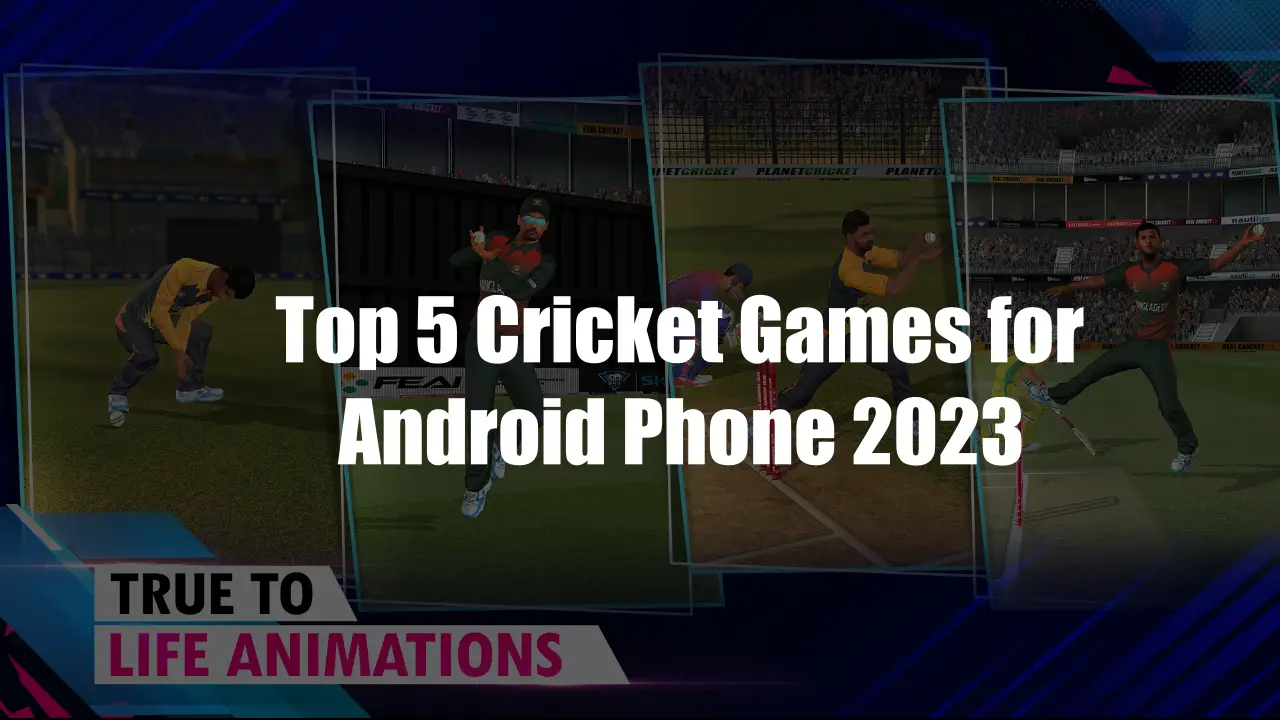One more Battle Royale Game entered the Mobile Gaming field. The beta test for Apex Legends Mobile has begun for Android devices in India.
They are currently testing this early version of Apex Legends mobile with a limited number of players. Pro-register now for a chance to become one of the first players invited to test.
For playing Apex Legends Mobile Game, players need to pre-register to have a chance at accessing the beta version of Apex Legends Mobile Players. But If you want to play directly this game so here we provide a link for APK and OBB file.
Download Apex Legends Mobile beta APK + OBBDownload APK
Follow the installation steps below:
- Download the APK file from the link given above.
- Enable the “Install from Unknown sources” option if it hasn’t been enabled previously. The players can enable this option by navigating through Settings > Safety and Privacy > Allow Installation from Unknown Sources.
- Install the APK file
- Now you have to download the OBB file.
- After download, the file goes to the file manager.
- And move the OBB file, main.17.com.ea.gp.apexlegendsmobilefps.obb, to Android > OBB > com.ea.gp.apexlegendsmobilefps.
- Now the Game is completely installed.
Read more
“If you like this article follow us on Google News, Facebook, Telegram, and Twitter. We will keep bringing you such articles.”