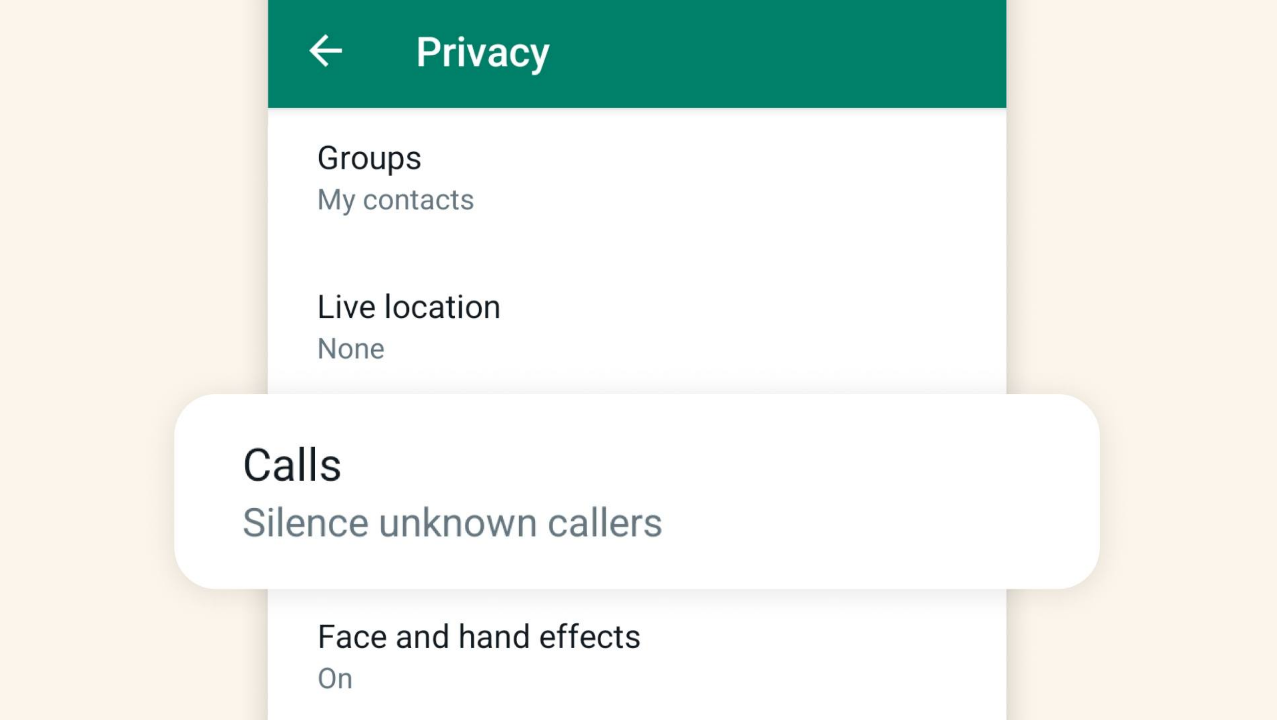This year Whatsapp has focused on and introduced several new features considering privacy and control of the users. Recently, WhatsApp announced a new feature that automatically silences incoming calls from unknown callers. Here is how you can enable Silence Unknown Callers in your WhatsApp.
In addition to the Silence Unknown Callers, Whatsapp’s parent company Meta has also announced several features in the last couple of months, which included many new features to WhatsApp, including, Edit messages, Chat Lock, Disappearing messages, View Once, Channels, Multi-Account, Status sharing, and more.
Silence Incoming Calls from Unknown Callers:
Whatsapp’s Silence Incoming Calls feature allows users to automatically silence incoming calls from unknown callers for more privacy and security. Although the calls will be muted, they will be visible on the call logs of WhatsApp. Also, you can call or message an unknown caller from the Calls Tab or within a chat.
Remember that if you call or message a silenced caller, you will not be able to silence their calls in the future.
How to Enable the Silence Incoming Calls feature in WhatsApp?
You must update your Whatsapp to the latest version to enable this feature. Then follow these easy steps:
- Open WhatsApp on your Android or iOS device.
- Go to the Settings option.
- Tap the Privacy option.
- Scroll down and click the Calls option.
- You will see the Silence Unknown Callers toggle; tap the toggle ON to enable the feature.

WhatsApp Privacy Checkup:
On the flip side, to ensure user privacy, it has also added a new feature, the” Privacy Checkup” option in the Privacy settings, which includes different levels of protection.
Privacy Checkup contains a lot of privacy options, such as you have the option to choose who can contact you; you can control your personal information by selecting who can see your profile photo, last seen and online, and who viewed your message. It also has a fingerprint lock and two-step verification for more protection.
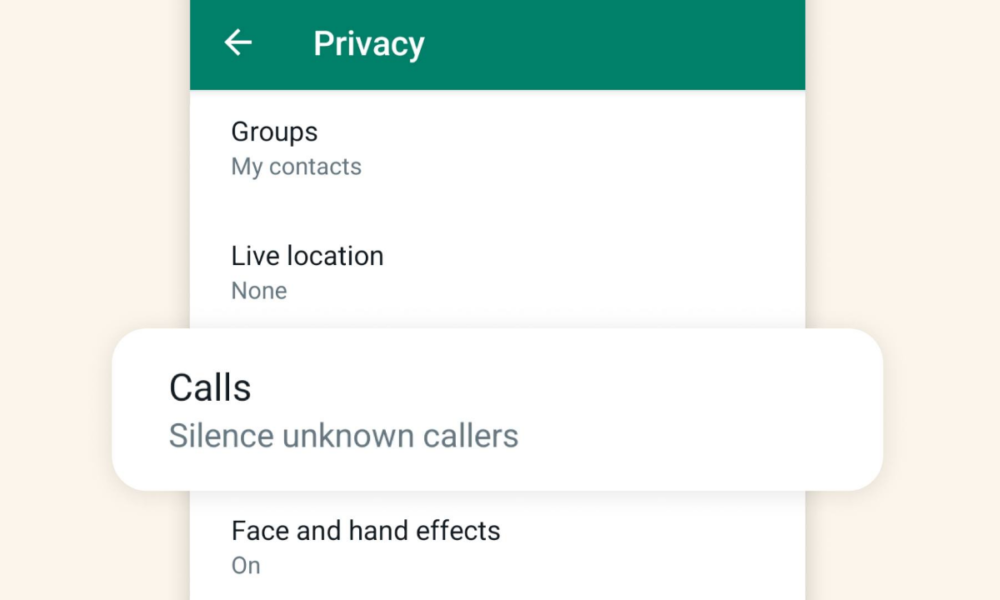
“If you like this article follow us on Google News, Facebook, Telegram, and Twitter. We will keep bringing you such articles.”