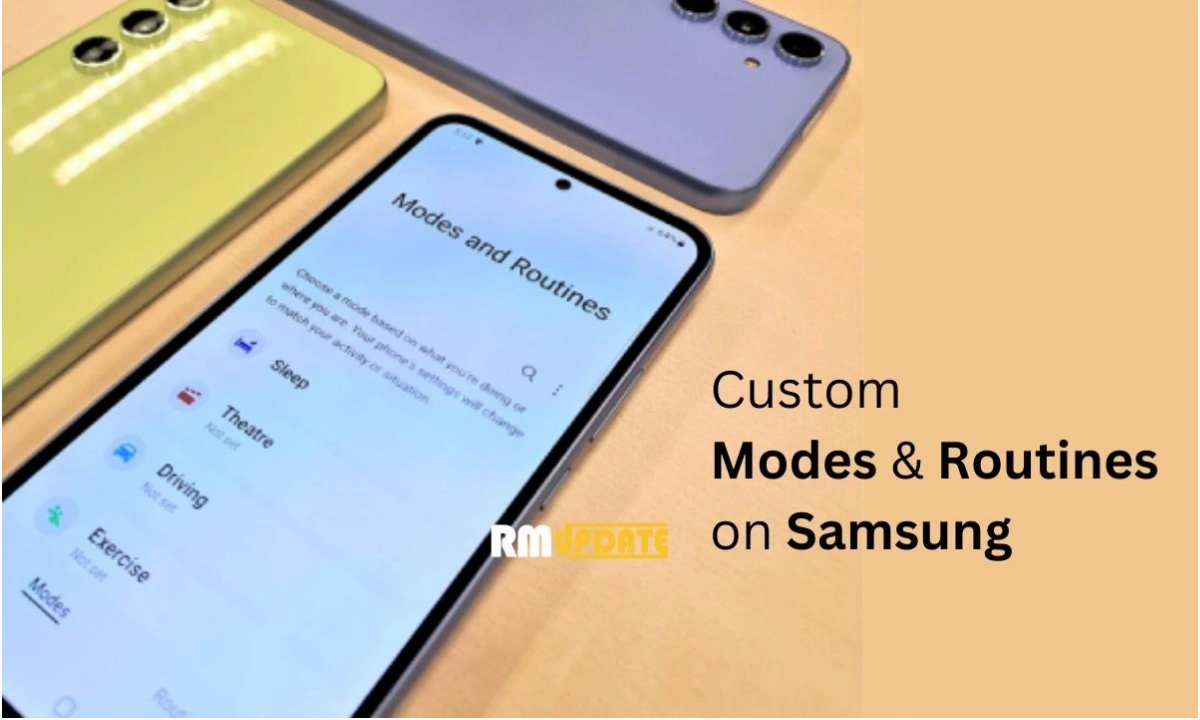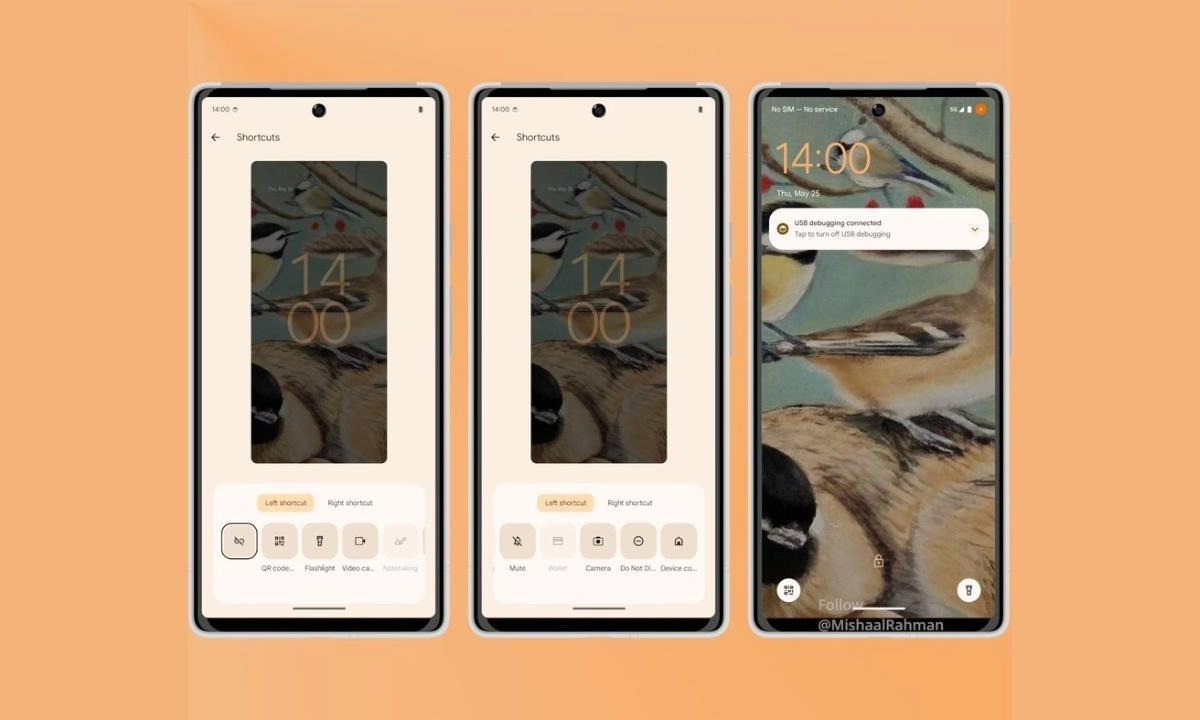With One UI 5.1, Samsung devices deliver a more immersive interface with new features that enable greater creativity and personalization for an overall more convenient experience. Furthermore, One UI 5.1 extends the advanced camera features announced with the Galaxy S23 to other devices.
One UI 5.1 expands on the upgraded camera features recently announced with the Galaxy S23 series. Galaxy users now have more flexibility to create professional quality photos with quick Expert RAW feature access, a selfie color tone adjustment option, advanced QR code scanning, an image clipper, and more.
Samsung One UI 5.1 brings new features and improvements to Samsung Camera to enhance the photography and videography experience. Galaxy users can have more flexibility to create pro-quality photos. For more details on the above features and supported devices, you can check out the full details below.
Samsung One UI 5.1 Camera Features: Supported devices
Expert RAW Quick Access:
With the One UI 5.1, Expert RAW features available directly in the Galaxy Camera app, Samsung users now have more flexibility to create professional-quality photos. This feature allows Galaxy to take high-quality shots without processing or compression, which is perfect for those who want complete control and editing of photos in post.
Samsung One UI 5.1 Expert Raw Available for Many Galaxy Devices (Supported Devices)
Supported Devices:
- Galaxy S22 series
- Galaxy S21 series
- Galaxy Z Fold 4
- Galaxy Z Fold 3
- Galaxy Z Fold 2
- Galaxy S20 Ultra
- Galaxy Note 20 Ultra.
Camera Assistant:
Camera Assistant is a new member of the Good Lock family that lets you change detailed camera settings as per your preference. Furthermore, the Korean tech giant continues to improve based on member feedback. You can check the list of supported Galaxy devices to enjoy its feature here.
Samsung One UI 5.1 Camera Assistant: Eligible Galaxy device List
Samsung Galaxy S Series:
- Galaxy S23
- Galaxy S23 Plus
- Galaxy S23 Ultra
- Galaxy S22
- Galaxy S22 Plus
- Galaxy S22 Ultra
- Galaxy S21
- Galaxy S21 Plus
- Galaxy S21 Ultra
Samsung Galaxy Fold/Flip Series:
- Galaxy Fold 4
- Galaxy Fold 3
- Galaxy Fold 2
- Galaxy Flip 4
- Galaxy Flip 3
- Galaxy Flip
Samsung Galaxy Note Series:
- Galaxy Note 20
- Galaxy Note 20 Ultra
Selfie color tone adjustment
Samsung has added a color tone feature to the selfie camera so you can easily adjust skin tone by tapping on the effects options in the top right corner (you can set the color tone between natural or warm tones).
Supported devices:
- Galaxy S22 series
- Galaxy S21 series
- Galaxy S20 series
- Galaxy Note 20 series
- Galaxy Z Fold 4
- Galaxy Z Fold 3
- Galaxy Z Fold 2
- Galaxy Z Flip 4
- Galaxy Z Flip 3
- Galaxy Z Flip 5G
- Galaxy Z Flip
Image clipper
With One UI 5.1 Image Clipper, Samsung’s latest smartphone can now separate objects and things from any photo and keep the background the same. In addition, you can also save and share individual objects in the image.
Samsung Image Clipper Supported devices:
- Galaxy S22, S22+ and S22 Ultra
- Galaxy S21, S21+ and S21 Ultra
- Galaxy S20, S20+ and S20 Ultra
- Galaxy Note 20 and Note 20 Ultra
- Galaxy Z Fold 2, Fold 3, and Fold 4
- Galaxy Z Flip LTE/5G, Flip 3, and Flip 4
Advanced QR code scanning feature
One UI 5.1 optimized the QR code recognition engine to improve QR code scanning speed.
Supported devices:
- Galaxy S22 series
- Galaxy S21 series
- Galaxy S20 series
- Galaxy Note 20 series
- Galaxy Z Fold 4
- Galaxy Z Fold 3
- Galaxy Z Fold 2
- Galaxy Z Flip 4
- Galaxy Z Flip 3
- Galaxy Z Flip 5G
- Galaxy Z Flip

“If you like this article follow us on Google News, Facebook, Telegram, and Twitter. We will keep bringing you such articles.”