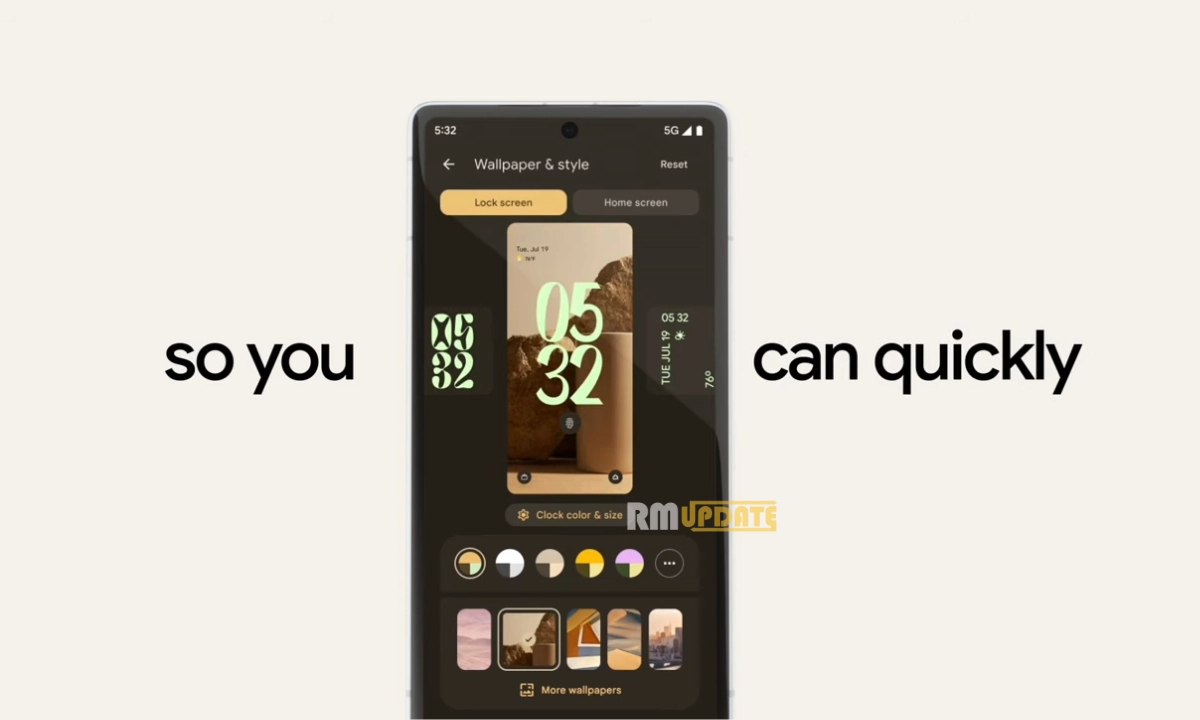Google account allows you to link various accounts without making different accounts every time. But linking several accounts to the email, only a few are used; others still need to be used for a long time. This can be useful sometimes, but it can also be dangerous since accounts linked to our Gmail mean all our personal data, which we want to avoid getting into the wrong hands.
Also, you have assigned your phone number or email address while creating an account can be misused. So, you must keep track of your accounts linked to your email and remove or deactivate those accounts which you don’t use and are linked to your email.
Here we are sharing how you can find all your accounts that are linked to your email. Although there are several ways with which you can find all your accounts, and they are listed below:
Find Accounts Signed in to Your Twitter account:
- Open the Twitter application and click on the Profile icon.

- Under Settings & Support, Click on the Settings & Privacy option.

- Tap on the Security and Account access.

- Hit the Apps and Sessions.

- Click on the connected apps; here, you can check the apps which are connected to the Twitter application.
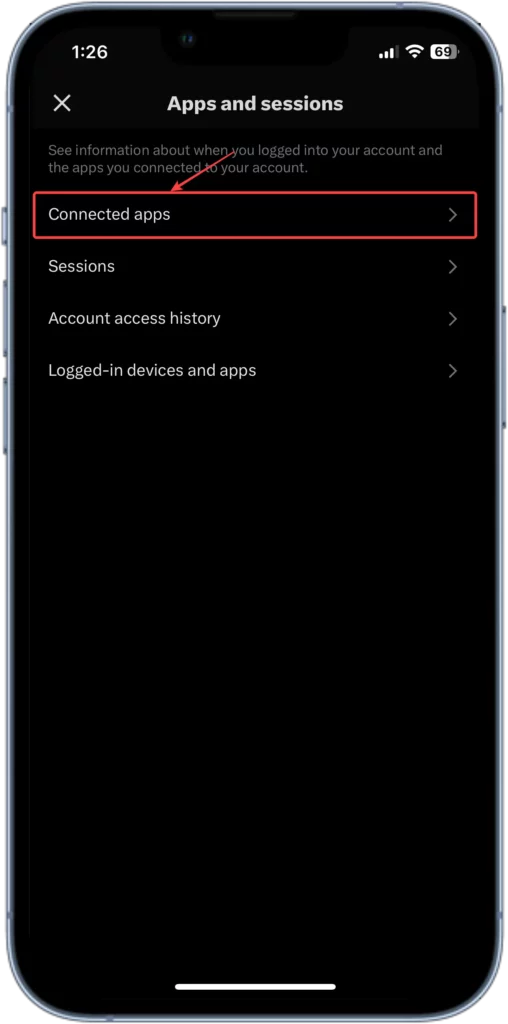
How to find accounts connected to email:
- Open the Settings app.
- Scroll down and tap on the Google tab.

- Scroll down again to get to the Settings for Google Apps option.

- Finally, hit the Connected apps.

- Here you can edit or revoke their access.

- Using your Browser Saved accounts: Google Chrome & Mozilla Firefox
For Google Chrome:
- On your Google Chrome browser, tap on the Settings menu.
- Tap on the Autofill tab.
- Click on the Passwords option; here, you can update and remove your entries if you don’t need them.
For Mozilla Firefox:
- Open the Mozilla browser, and tap on the settings menu.
- Click on Privacy and Security and tap on the saved logins.
- Here you will get all your accounts that are logged in.
Using a password manager:
Password managers are a handy tool that helps manage and remember several accounts‘ passwords. Some password managers allow you to view all your linked accounts so that you can access them and remove unwanted accounts.

“If you like this article follow us on Google News, Facebook, Telegram, and Twitter. We will keep bringing you such articles.”