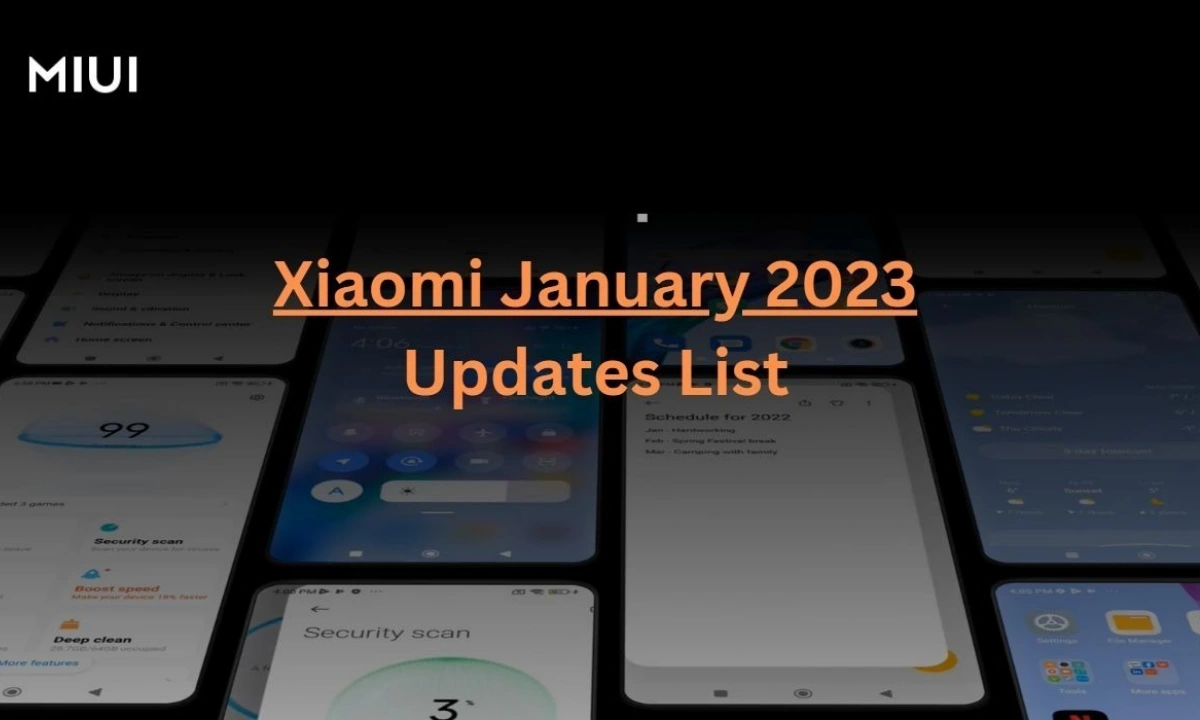Google has always focused on providing users with the most advanced and convenient experience by constantly upgrading several functionalities within its services. One such functionality is the ability to share passwords in Google Password Manager. Meanwhile, after announcing earlier this year, Google is finally rolling out the password-sharing feature in Google Password Manager.
Google Password Manager Password Sharing Feature
After several leaks and rumors, Google has finally confirmed that the password-sharing option will be available in its Google Password Manager from now on. Meanwhile, Google cited that the addition of the password sharing within Google Password Manager was announced as part of the latest May 2024 Google Play Services with v24.20 build version.
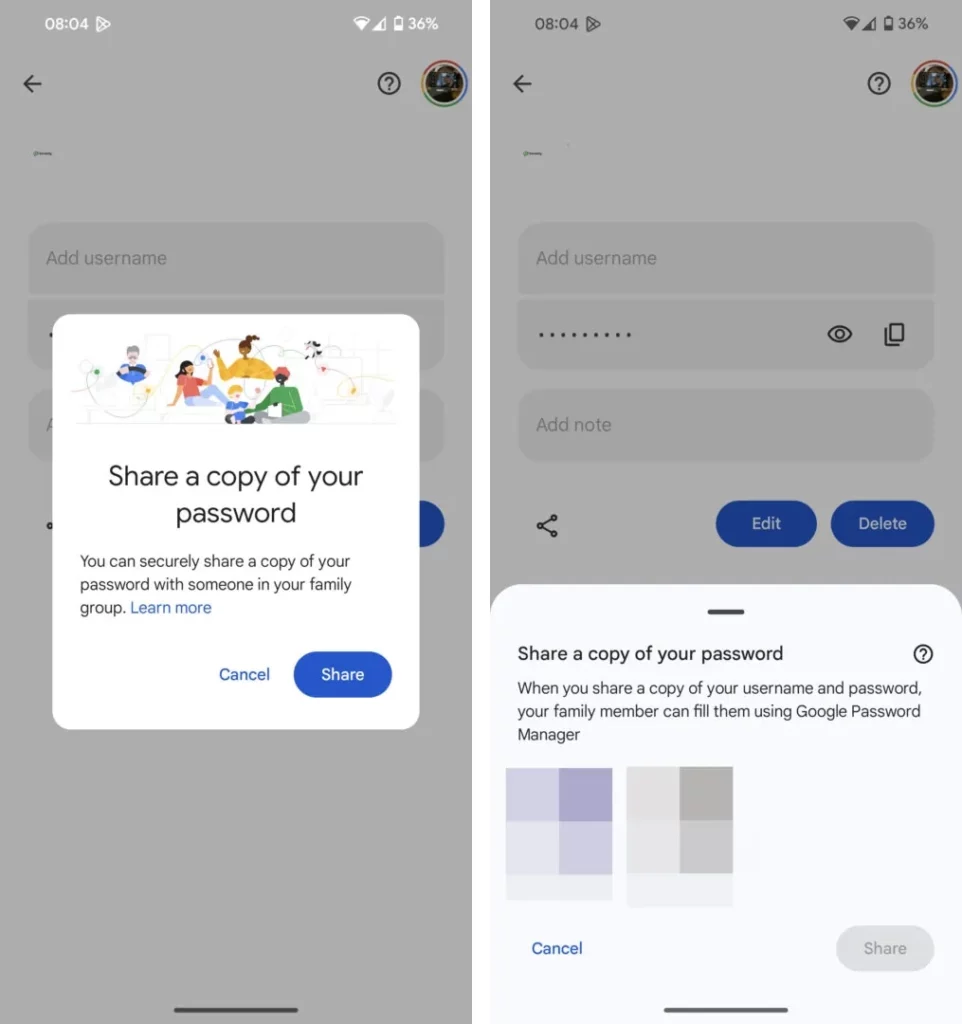
Securely share several passwords with your family members
Meanwhile, on its official support page, Google explained that the new Password sharing feature will allow users to securely share their passwords with those in their family group in Google Password Manager rather than anyone having a Google account. Also, when a user shares a password, all the family members will get a copy of the password in their Google Password Manager, which could be used at any moment.
As mentioned, Password sharing in the Google Password Manager is limited to accounts that are significantly part of the family group, ensuring much safer sharing. The features seem to be useful, especially for sharing passwords of certain streaming services, insurance credentials, or VPNs. Moreover, this function is currently available on smartphones but appears missing from the desktop version of Chrome.

“If you like this article follow us on Google News, Facebook, Telegram, and Twitter. We will keep bringing you such articles.”