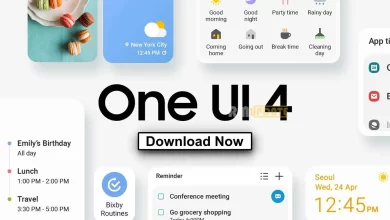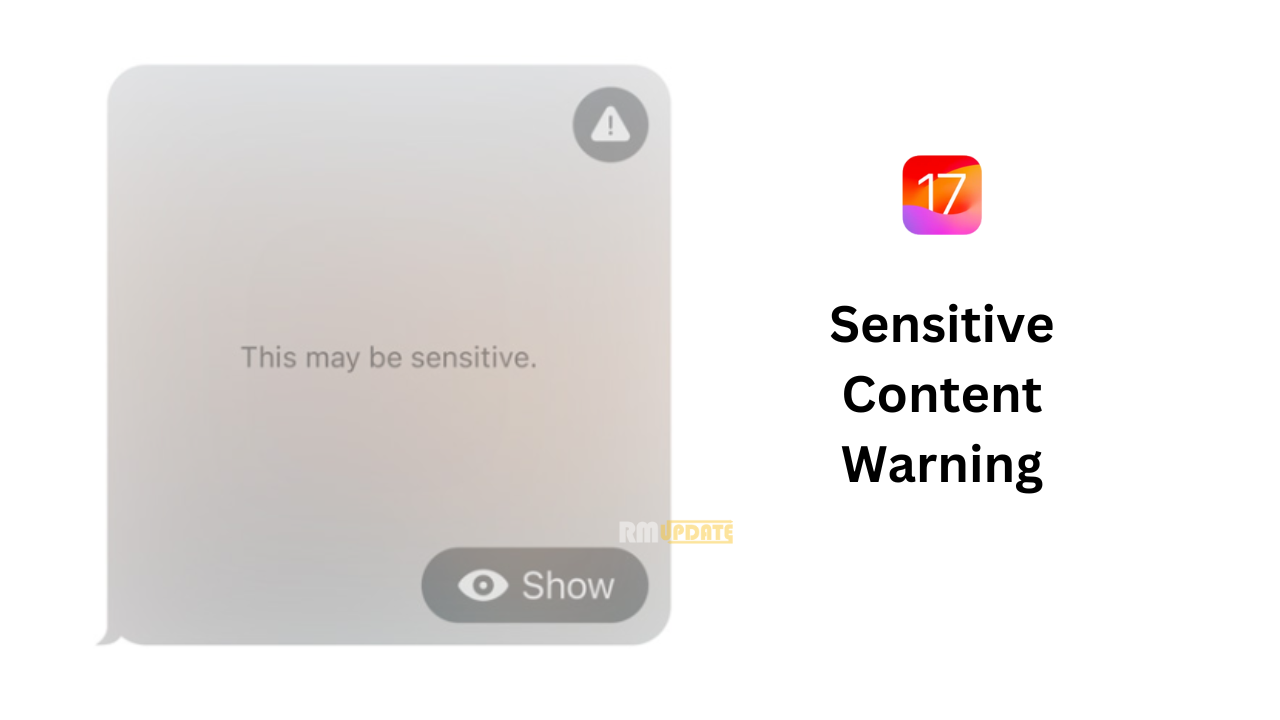Everybody wants their smartphone should charge fast. But many of you don’t know that fast charging also affects the battery of your phone. But how and why? And did actually fast charging effect or something else.
In this article, you will get all the answers related to this topic. I will also tell you how to enable or disable the fast charging mode in premium phones like Galaxy S21, S20, Note 20, Note 10, S10.
To get the answers, we spoke with several battery researchers and engineers about the effects of quick charging on your phone’s battery life.
The first thing is Heat is a true enemy to your battery. High temperatures are known to reduce a battery’s lifespan over time.
The safest thing is to use the chargers and cables that come in the box, because when mixing and matching chargers and cables with your phone, the device could default to the lowest possible charging speed.
How to use Samsung’s new Game Launcher & Game Booster
The second thing is to disable the fast cable charging to make your battery live longer. If you didn’t know, the faster the battery is charged, the fewer cycles it can withstand. That’s why we highly recommend that you turn it off when you don’t hurry and have enough time to charge the battery using a lower current. This will extend the life span of your built-in battery.
Third thing, use the usual energy-saving tricks to conserve your battery’s power like,
- Display’s brightness
- turning off Wi-Fi and Bluetooth when you’re not using them.
- Restricting background data usage through settings.
- Close the app which uses GPS.
How to Enable and Disable Fast and Super Fast Charging on Galaxy S21, S20, Note 20 with One UI 3.1, 3.0
- Go to “Settings”.
- Scroll down and tap on “Battery & device care”.
- Select “Battery”.
- Scroll down to the bottom of the screen and tap on “More battery settings”.
- Fast charging, super-fast charging & wireless fast charging.
Enable or Disable Fast Charging on Galaxy S10, S9, Note with One UI 2.1, 2.5.
It is a bit different compared to One UI 2.0.
- Unplug the charger from the USB-C port of your Galaxy device.
- Go to Settings >Device care.
- Select Battery at the bottom.
- Tap on three dots on the upper right and select Settings.
- Scroll down to the bottom and you will see the Fast cable charging option. TAP it on or off.
Steps for Galaxy S20, S10 (One UI 2.0, Android 10)
- Unplug the USB cable.
- Go to Settings
- Open the Device care option.
- Jump into the Battery option.
- And then Tap on Charging.
- In this you can enable or disable Fast Wireless Charging and Fast Charging over the cable to your liking.
“If you like this article follow us on Google News, Facebook, Telegram, and Twitter. We will keep bringing you such articles.”