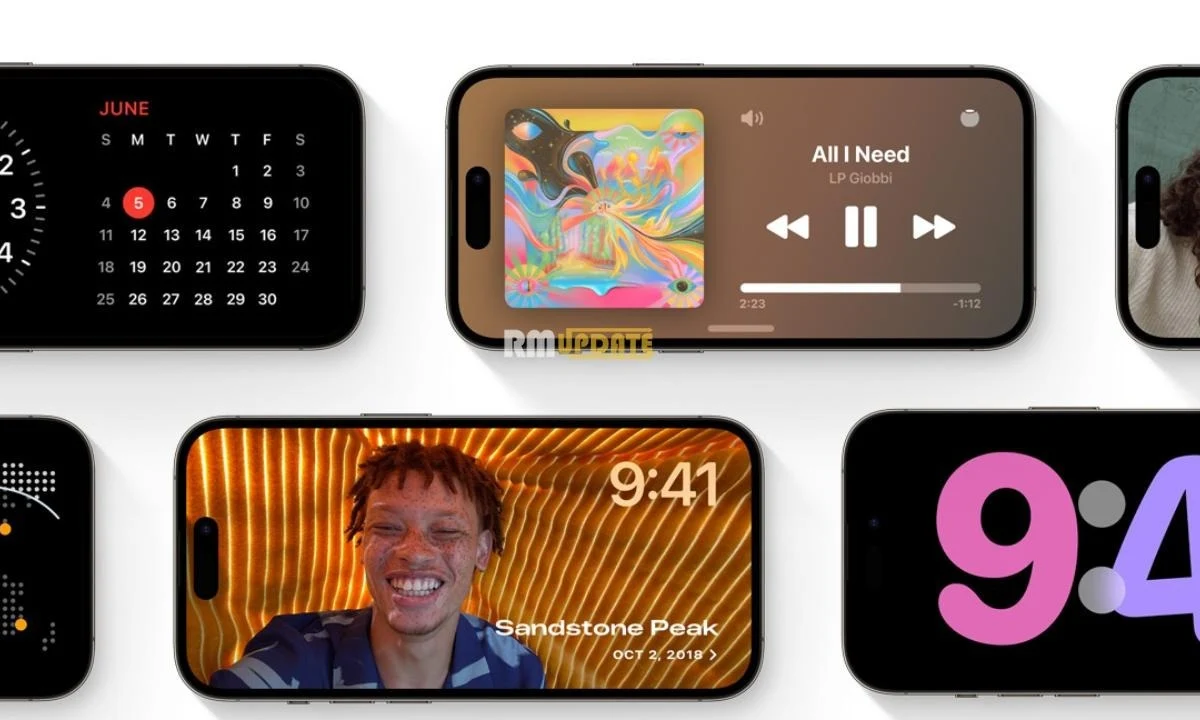Chrome has brought a significant enhancement with the ability to customize the menu bar for iPhone and iPad. This new feature can be accessed from the three-dot icon on the right side of the menu, which slides up when you tap on the overflow menu.
Additionally, you’ll find a carousel and a list of different types of activities. If you scroll down, you’ll also find a new “Customize Menu” button. However, before this, the Carousel at the top would first show the most frequently used items.

Now users customize the Chrome menu bar and Carousel on iPhone
After this, you can also turn off the “Smart Sort Menu Bar” by doing a constant shuffle. In addition, you can save settings and information for the site. You can also remove other things from the Carousel—bookmarks, downloads, history, password manager,reading list, recent tabs, tracking prices, etc.
You can rearrange this process list and take some other steps, like adding to bookmarks, adding to the reading list, clearing browsing data, translating, requesting a desktop site, searching pages, and zooming in text. This option is also considered better for Android iPhones and iPads, and this option can be found to customize the menu bar on Chrome 125.
These new customization tools have not only improved the color, functions, and designs on your devices, but they also provide a plethora of options like shortcuts and enhanced security for websites. We hope these upgrades will greatly enhance your browsing experience.
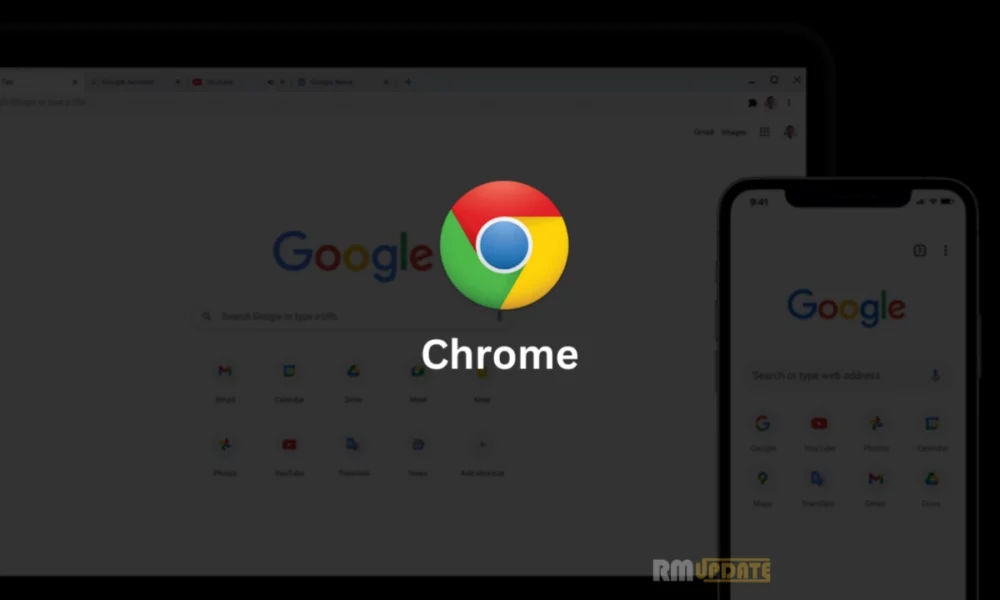
“If you like this article follow us on Google News, Facebook, Telegram, and Twitter. We will keep bringing you such articles.”